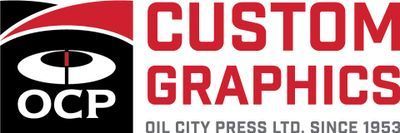Sandwich Cooler Header Sign Installation
Follow these easy steps to successfully apply your sandwich cooler header sign. Read carefully before proceeding.
-
Using an isopropyl alcohol wipe and a plastic squeegee/scraper, carefully remove all existing decals from the cooler header.
-
Using an isopropyl alcohol wipe and a plastic squeegee/scraper, remove any remaining residue left behind from the decals.
-
Using an isopropyl alcohol wipe, thoroughly clean the entire surface of the cooler header.
-
Apply a 1” strip of masking tape on the right hand side of the cooler header.
-
Starting at the left edge of the masking tape, apply a strip of double-sided foam tape across the top edge of the cooler header.
-
Remove the protective backing from the double-sided foam tape to expose the adhesive.
-
Remove the protective backing from the double-sided foam tape on the back of the sign to expose the adhesive.
-
*Without making contact with the adhesive, carefully align the bottom edge of the sign with the bottom edge of the cooler header.
-
Once aligned, apply hand pressure to secure the sign to the adhesive on the cooler header.
*IMPORTANT: Please use care when aligning the sign to the cooler header in step 8 as the adhesive on the double-sided foam tape is extremely strong. Once applied, you will not be able to reposition the sign.