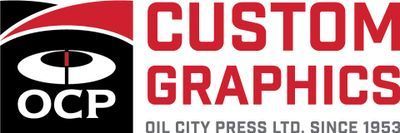Frequently Asked Questions
Providing effective solutions means answering your questions and addressing any concerns you may have regarding the production process. While every project has its own unique logistics, there are many common questions that come up quite often. We've collected a number of them here. If you cannot find the information you're looking for, we encourage you to contact us directly. Our friendly and knowledgeable staff will be happy to assist you.
- Do you offer graphic design services?
- What applications can you work with?
- Can you work with files created in Canva?
- What file formats can you work with?
- What if the application I'm using isn't listed?
- How do I create a press-ready PDF file?
- What is "bleed"?
- What resolution should my images be?
- How do I check the resolution of an image?
- What colour space should I use when creating my files?
- Do I need to send fonts with my files?
- Can I use images I've downloaded from the internet?
- How should I send my files?
- Do I need to impose and trap my files?
- Can you work with Microsoft Office documents?
- What kinds of printing methods do you offer?
- What printing method is right for my project?
- What kind of substrates can you print on?
- What is the largest image you can print?
- Can you cut to custom shapes?
- Can I order online?
- What forms of payment do you accept?
-
Do you offer graphic design services?
Yes. OCP Custom Graphics offers complete graphic services, utilizing the very latest design and page layout applications. Whether your looking for a simple logo design for your new company or a full promotional package to market your growing business, the graphics team at OCP Custom Graphics can help you get the look you're after.
-
What applications can you work with?We can accept files from the following applications:
- Adobe InDesign CC
- Adobe Illustrator CC
- Adobe Photoshop CC
- Adobe Acrobat Pro DC
-
Can you work with files created in Canva?
Yes, we can work with files created in Canva, however, they must be built and downloaded correctly. We strongly recommend using a Pro Canva account. The free Canva account should still work for most applications, but it does have some download limitations. Please note the following when creating your files in Canva:
- Set the page size to your desired final trim size.
- We strongly recommend a minimum 0.25" margin. This is the Live Copy Area.
- A minimum 0.125" bleed is required. Background graphics must extend to the Bleed Area.
- Photos must be a minimum of 300dpi at their finished size.
- Download a flattened PDF Print File with crop marks.
- If you have a Pro Canva account, select the CMYK option.While we are able to utilize PDF files created in Canva, OCP Custom Graphics does not currently support this application and, as a result, is unable to assist with editing and related technical issues. Please see https://www.canva.com/help/ for assistance.
-
What file formats can you work with?
We can work with the following file formats:
*.pdf
*.eps (vector and bitmap)
*.indd
*.ai
*.psd (minimum 300 DPI at finished size)
*.tif (minimum 300 DPI at finished size)
*.jpg (minimum 300 DPI at finished size)
-
What if the application I'm using isn't listed?
Don't worry. Simply save or export your file as a hi-res (300 DPI) PDF. If the application allows, include trim marks and allow for bleed if necessary (see "How do I create a press-ready PDF file?" below).
-
How do I create a press-ready PDF file?
There are a variety of ways to create a press-ready PDF file depending on the application you are using. Download our comprehensive PDF guide to help get you started. You can also download our PDF export plugin for Adobe InDesign CC. If you have any questions regarding press-ready PDF files (or any of our products and services), please call us at 403-255-9466, or complete the Contact Us form in the Customer Service menu above.
-
What is "bleed"?
Bleed is the excess image beyond the trim size of any given document. A layout with background coverage which runs to the edge of the sheet must bleed beyond the page parameters to allow for trim variance. The standard bleed dimension is 0.125" on all sides. Therefore, an 8.5" x 11" page with full background coverage will have a bleed area of 8.75" x 11.25".
-
What resolution should my images be?
For offset printing, images should be a minimum of 300 DPI at their finished size to print at 150 LPI, and 400 DPI at their finished size to print at 200 LPI. For large-format printing, images should be between 72 DPI and 150 DPI. Please note that bitmap resolution cannot be increased after the fact without compromising image quality.
-
How do I check the resolution of an image?
WINDOWS USERS: Right-click on the image file and select "Properties". Select the "Details" tab and scroll to "Image" to see the dimensions in pixels, as well as the resolution.
MAC USERS: Right-click on the image file and open with "Preview". In the menu bar, select "Tools" and "Show Inspector" to see the dimensions in pixels, as well as the resolution.
To convert pixels to inches, divide the pixel value by 96.
-
What colour space should I use when creating my files?
That depends on how you want to print your job. The 3 methods of offset colour printing are "process colour" (CMYK), "spot colour" (usually Pantone Solid Coated / Uncoated), or a combination of both. Layouts containing full-colour images (bitmap or vector) must print as CMYK. Colour images saved as RGB will be converted to CMYK when processed through our workflow, though for best results we recommend saving colour images as CMYK. Because the colour options vary from job to job, please contact your Oil City Press Ltd. representative to discuss the best method for your project.
-
Do I need to send fonts with my files?
Yes. Send all the fonts used in your document along with your document files (we recommend using Open Type or True Type fonts). Exceptions to this rule are files where fonts have been converted to outlines, flattened Photoshop files and PDF files with embedded or subset fonts.
-
Can I use images I've downloaded from the internet?
No. In addition to being illegal if used without permission, the resolution of internet image files is generally too low for print production. Instead, consider inexpensive stock photography from sources like www.gettyimages.com (one of our favourites).
-
How should I send my files?
The easiest way to send us your files is via our online File Transfer System (see the link in the main menu). You'll receive an email confirmation once your files have been uploaded, and an OCP Custom Graphics customer service representative will contact you to review as soon as possible. We strongly recommend that you compress your files and/or directories (ZIP / Stuff-It) prior to uploading them.
-
Do I need to impose and trap my files?
No. The OCP Custom Graphics Prepress Department will handle all imposition and trapping. Files should be saved as 1-up, with a document page size equal to the trim size of the job (plus bleed where applicable). Multi-page documents (books, magazines, etc.) may include facing pages, but pages must be in consecutive order.
-
Can you work with Microsoft Office documents?
Yes, though because these applications offer extremely limited font and colour management capabilities, we recommend that they be reserved for data input rather than page layout. Whenever possible, we recommend that Microsoft Office documents be saved or exported as hi-res (300 DPI) PDF files. Alternatively, the OCP Custom Graphics design team can transform content from your MS Office documents into professional-grade layouts using industry-standard design tools like Adobe Creative Cloud.
-
What kinds of printing methods do you offer?
We offer superior quality offset printing, large-format digital printing, high-speed digital printing and letterpress (for foiling, embossing, die-cutting and numbering). We also offer custom laser cutting and engraving on a variety of substrates. Please contact us for details.
-
What printing method is right for my project?
That depends on the project itself. Because the specifications vary from job to job, please contact your OCP Custom Graphics representative to discuss the best method for your project.
-
What kind of substrates can you print on?
With offset printing, we can print on a variety of different paper stocks from lightweight to heavy cardboard, as well as a range of plastic materials and label stocks. The Acuity Advance UV Digital Flatbed Printer can print on almost anything up to 2" thick, including wood, metals, acrylics and more.
-
What is the largest image you can print?
Our Speedmaster CD74 6-colour offset press has a maximum sheet size of 23.82" x 29.13", and a maximum image area of 23.03" x 29.13". Our HP Z6100 Design Jet Plotters have a maximum image area of 41" x 95". The Acuity Advance UV Digital Flatbed Printer can print up to 96" x 48" with a full bleed on rigid media up to 2" thick. On roll media, the Acuity can print up to 86.2" wide by nearly the full length of the roll.
-
Can you cut to custom shapes?
Yes. The Multicam Celero Digital Cutter can be programmed to cut complex shapes from your artwork on a wide range of substrates up to 2" thick. We also offer custom laser cutting. For large-quantity press runs, we offer conventional die cutting services on our Letterpress. Choose from our large selection of house dies or create a custom die specific to your project.
-
Can I order online?
Absolutely! Simply select "Place An Order" from the main menu above, complete the form and attach your files. We'll generate a proof for you to review before we start production.
-
What forms of payment do you accept?
We can accept debit, corporate cheques and all major credit cards.